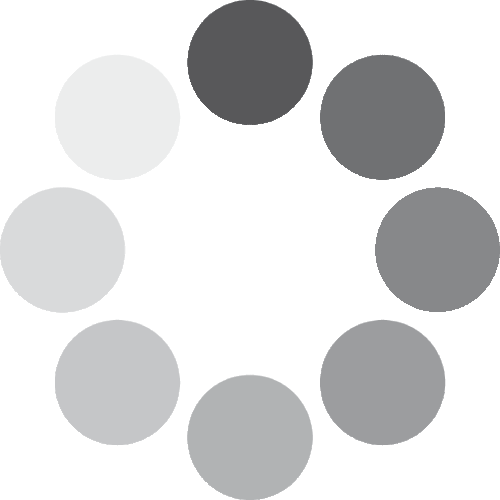Save 50% when you upgrade your time on the water, with REVEAL™ X
Exclusive to Simrad® NSX®, NSX ULTRAWIDE & B&G® Zeus® S
Next-Generation Charts
If you already own a C-MAP® DISCOVER™ X chart, you can easily upgrade to REVEAL™ X directly from your Chartplotter or a PC or Mac and receive a 50% discount. REVEAL X includes additional rich chart layers, with high resolution Shaded Relief and Satellite Layer. For more information visit the X-Generation Charts page.
X-Generation charts are compatible with Simrad® NSX®, NSX ULTRAWIDE and B&G® Zeus® S – for more on compatibility, visit our Device Search.

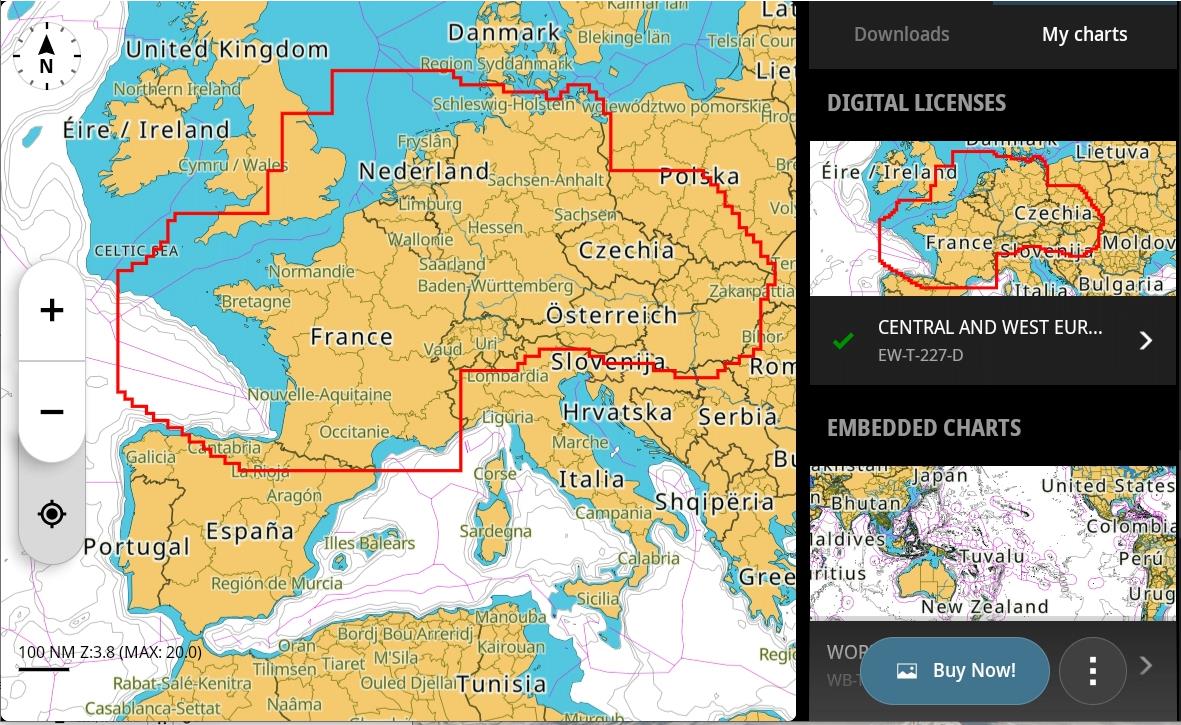
Step 1 – Purchase your Upgrade for Digital Licenses or for MicroSD
- Launch the X-Chart Manager app and ensure you’re logged in – you will be prompted to set up an account if you don’t already have one
- Enter “My Charts” and select the chart you wish to upgrade:
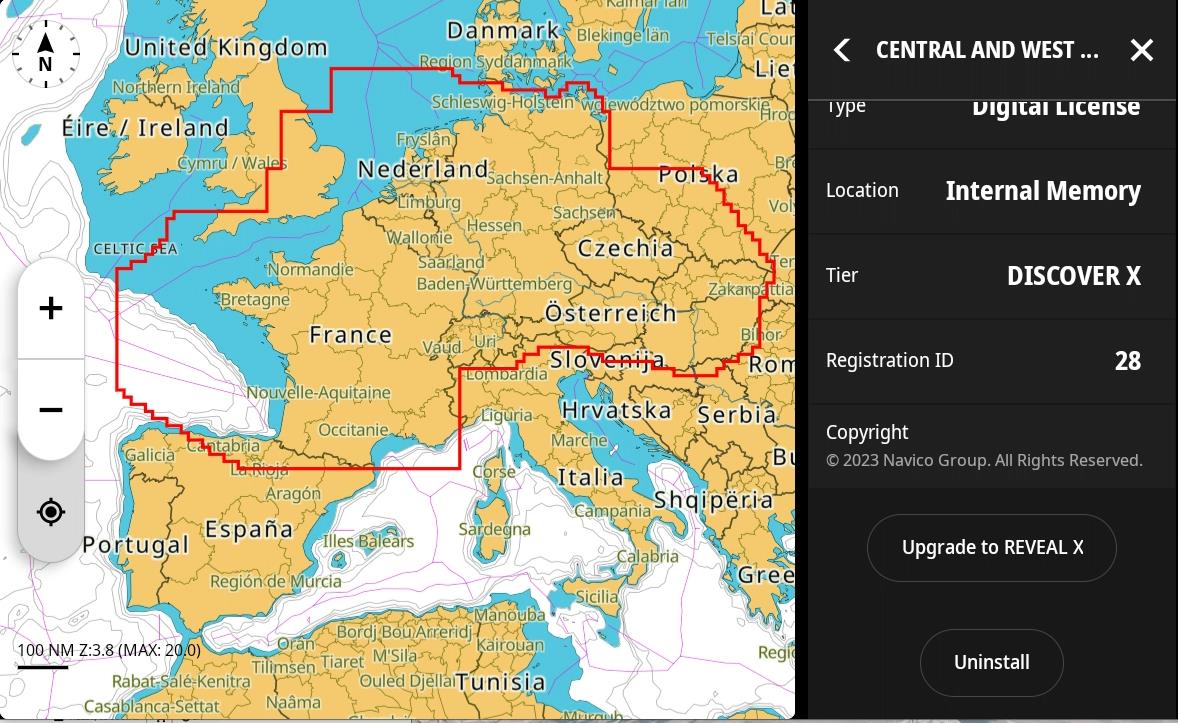
- Select “Upgrade to REVEAL X”
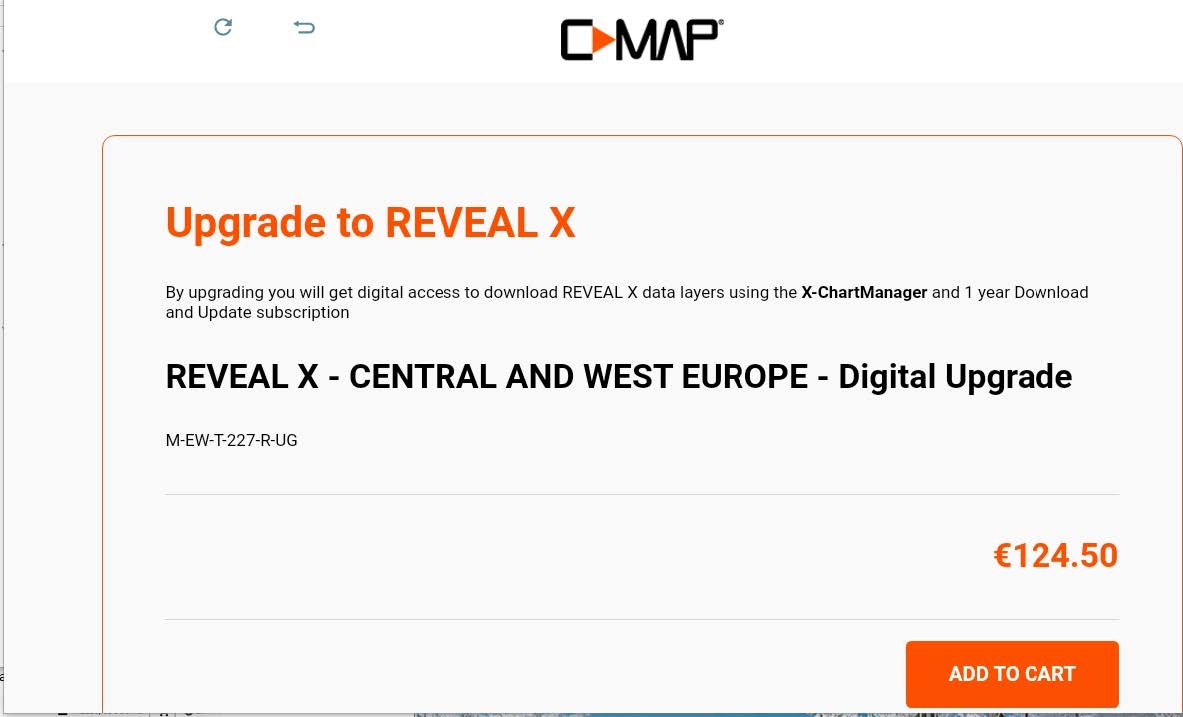
- Press “ Add to Cart”:
- Follow the purchase instructions and check-out as normal.
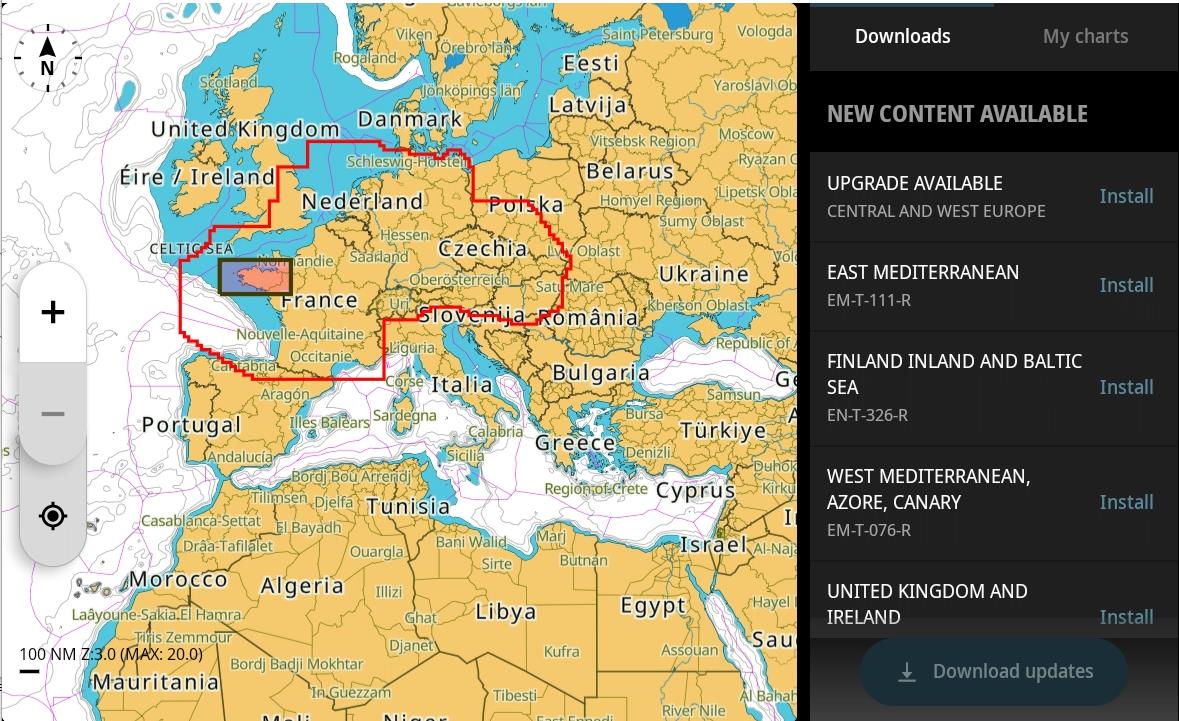
Step 2 – Upgrade DISCOVER X to REVEAL X with X-CHART MANAGER
- Ensure you are logged in to the X-Chart Manager
- Enter “Downloads” and select “Install” for the chart you have already purchased the upgrade:
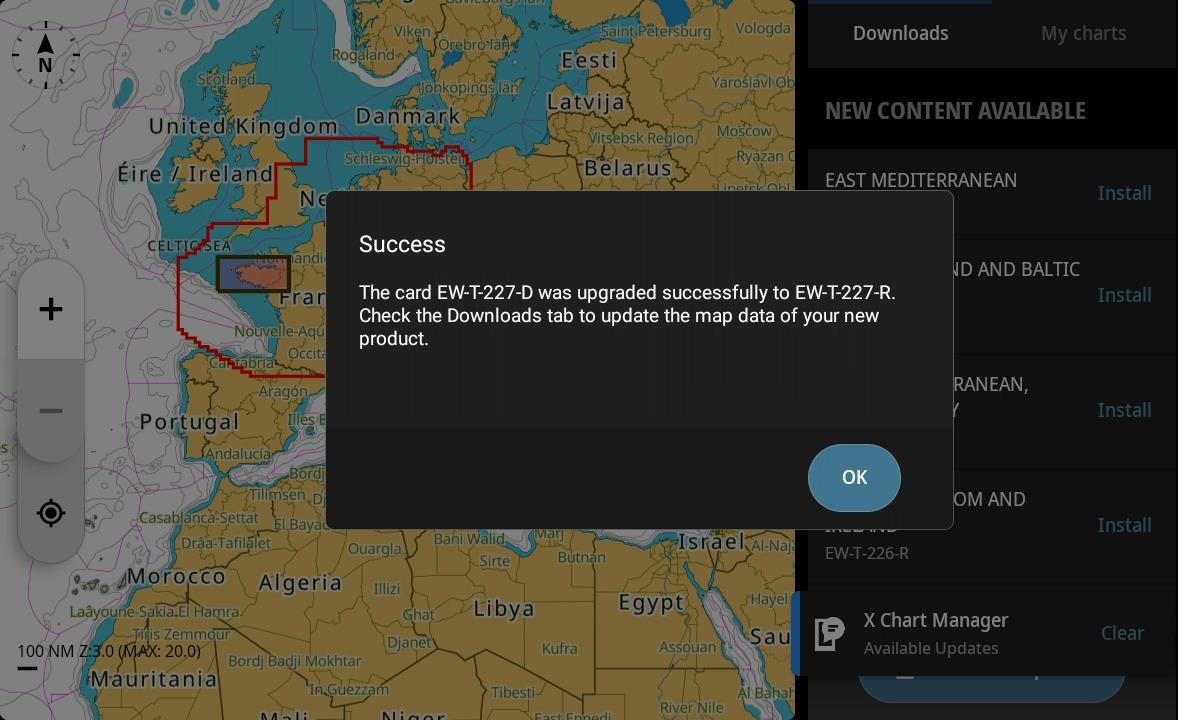
- Once this process is completed you will see the following pop-up message
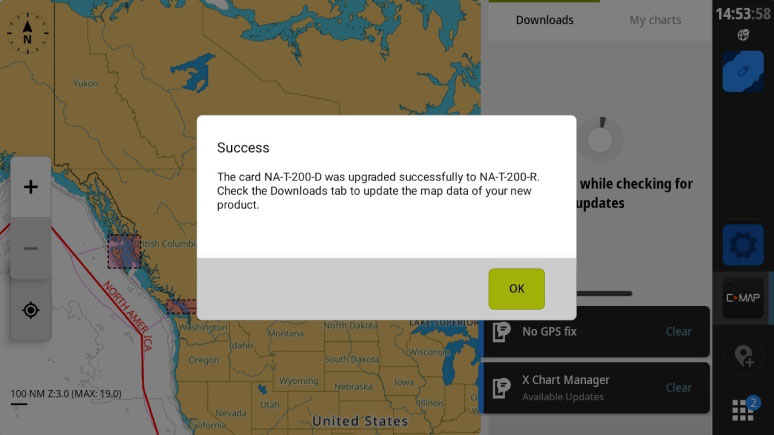
Step 3 – Download your new REVEAL X Chart Data
- Ensure you are logged into the X-Chart Manager
- To download your new REVEAL X data, click on “Add A New Area” and draw around the area you want to download.
- Select the Layers you want to download – Satellite and Shaded Relief layers will now be unlocked to you – and click “UPDATE”.
- You’ll see a progress bar and be notified when the update is completed.
Pro Tip: For a more detailed guide on this process, visit the Chart Update page.
Upgrading DISCOVER X SD card to REVEAL X from X-Chart Manager on PC or Mac
To upgrade from your computer, you will first need to download X Chart Manager.
Note: The upgrade to REVEAL X of DISCOVER X DIGITAL LICENSE is not available on X-CHART MANAGER for PC yet.
Pro Tip: Ensure your SD Card is not “write protected”. This step converts your chart license from DISCOVER X to REVEAL X. No chart data is installed at this stage.
- Launch the X-Chart Manager and insert your DISCOVER X SD card into the PC SD card reader-register the SD if needed:
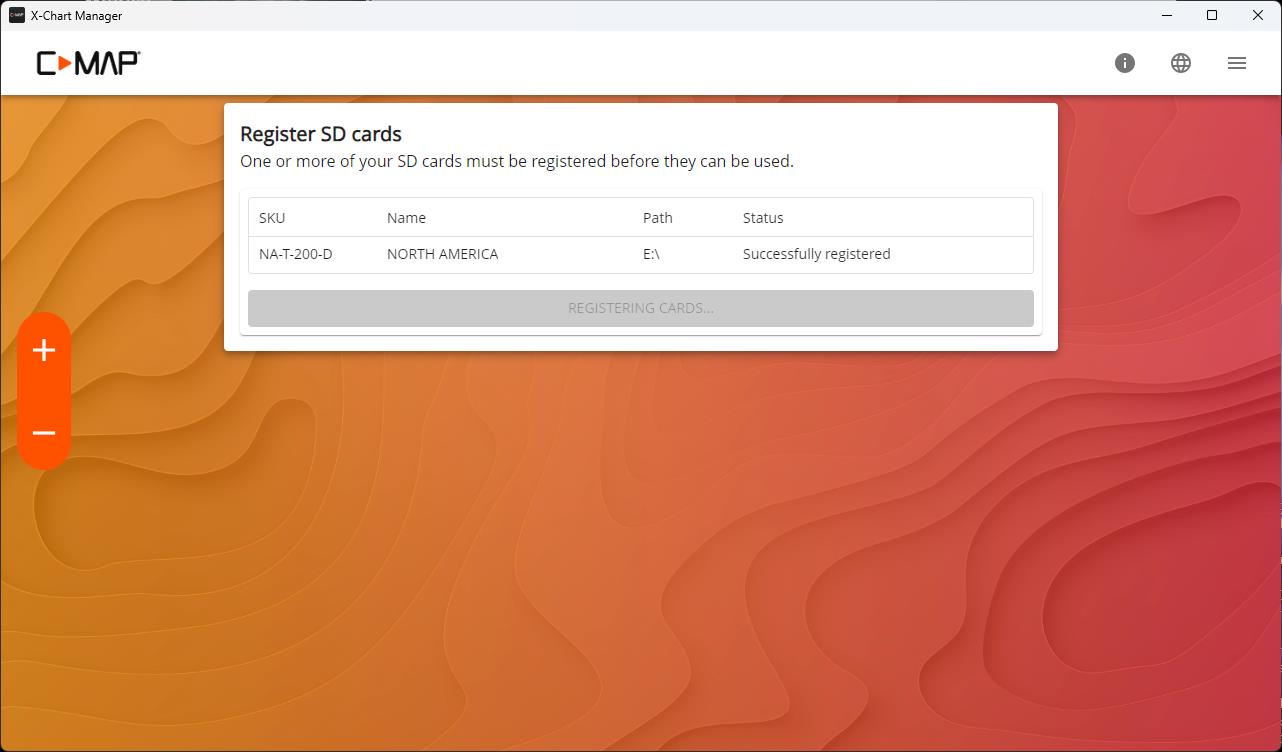
- Open the top right menu and select “UPGRADE TO REVEAL X”
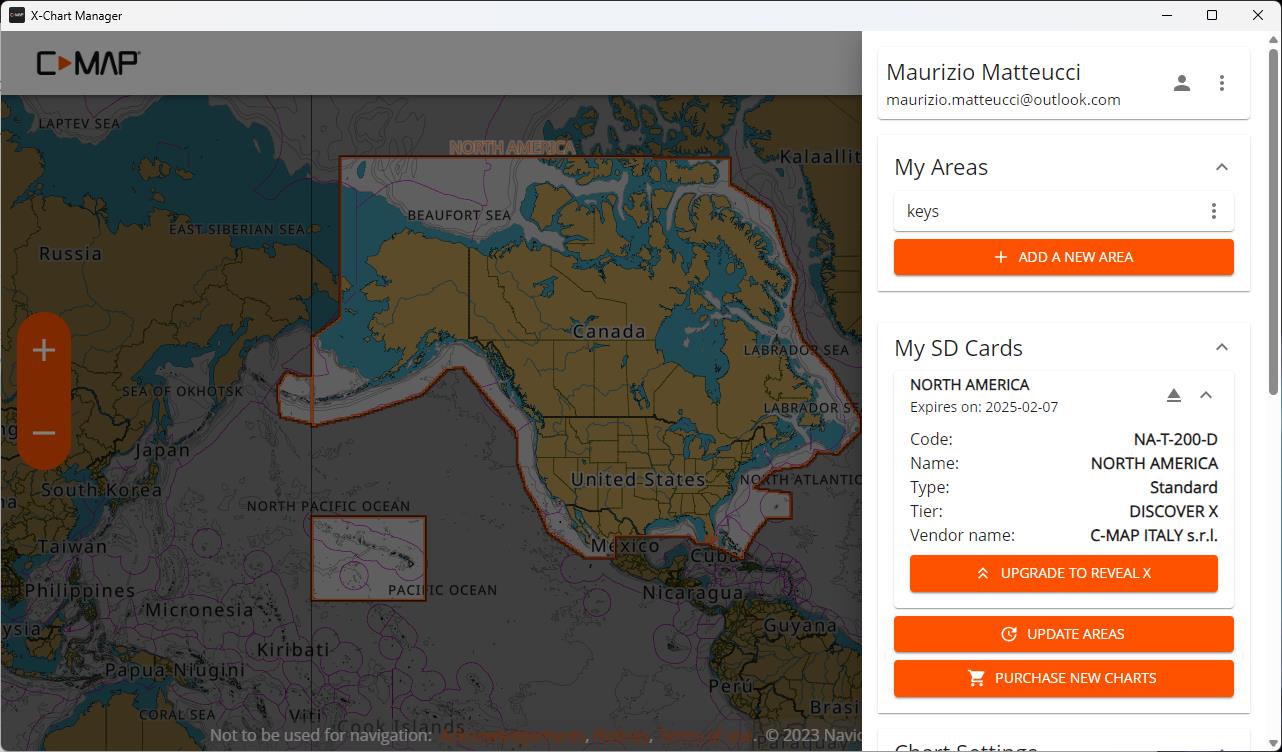
- The system will open the X-STORE page where you can buy the UPGRADE:
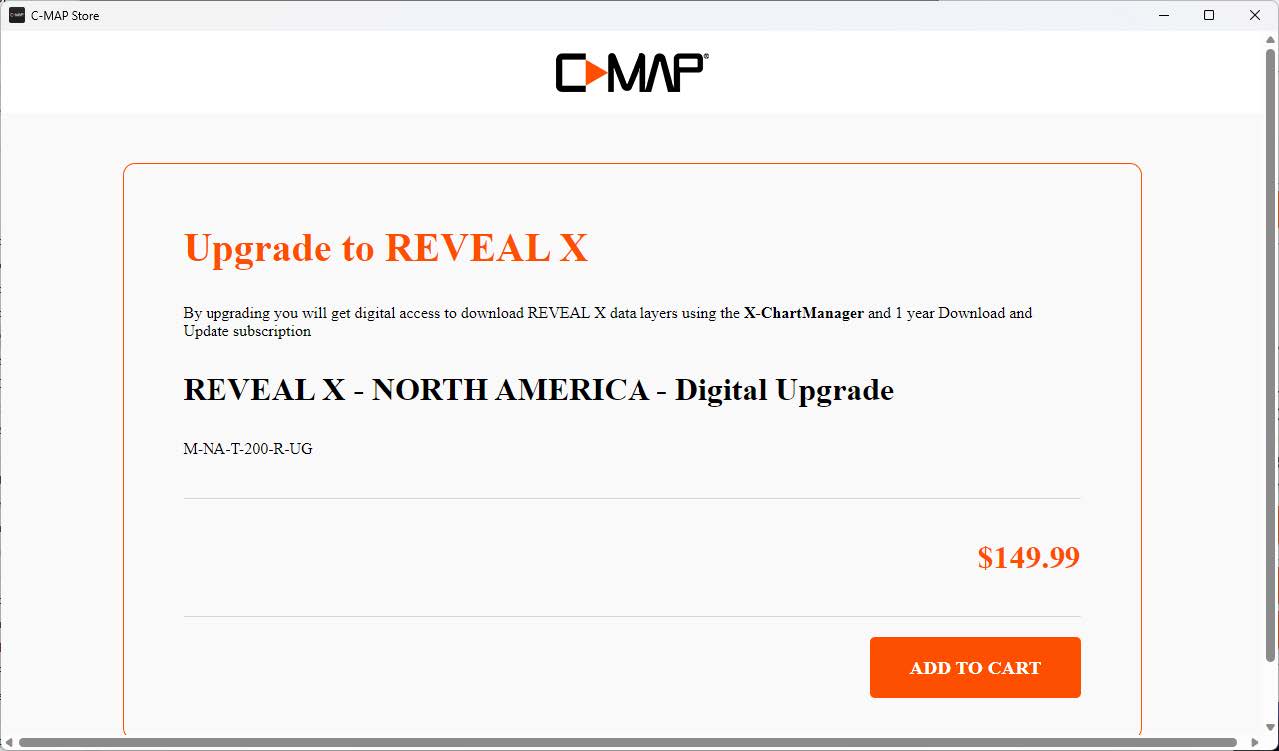
- Select “ADD TO CART” and follow the check-out as normal – your discount will automatically be applied
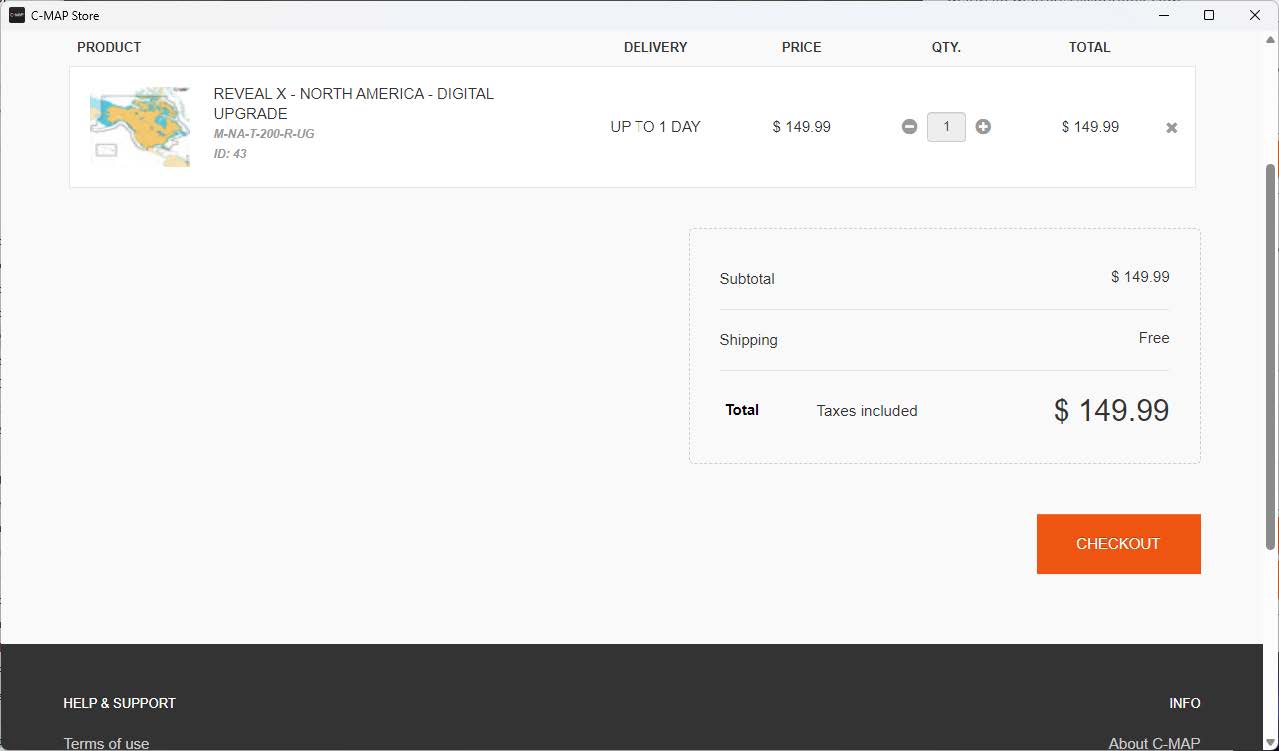
- Your upgrade is now available. Use the X-CHART MANAGER to download the REVEAL X data.
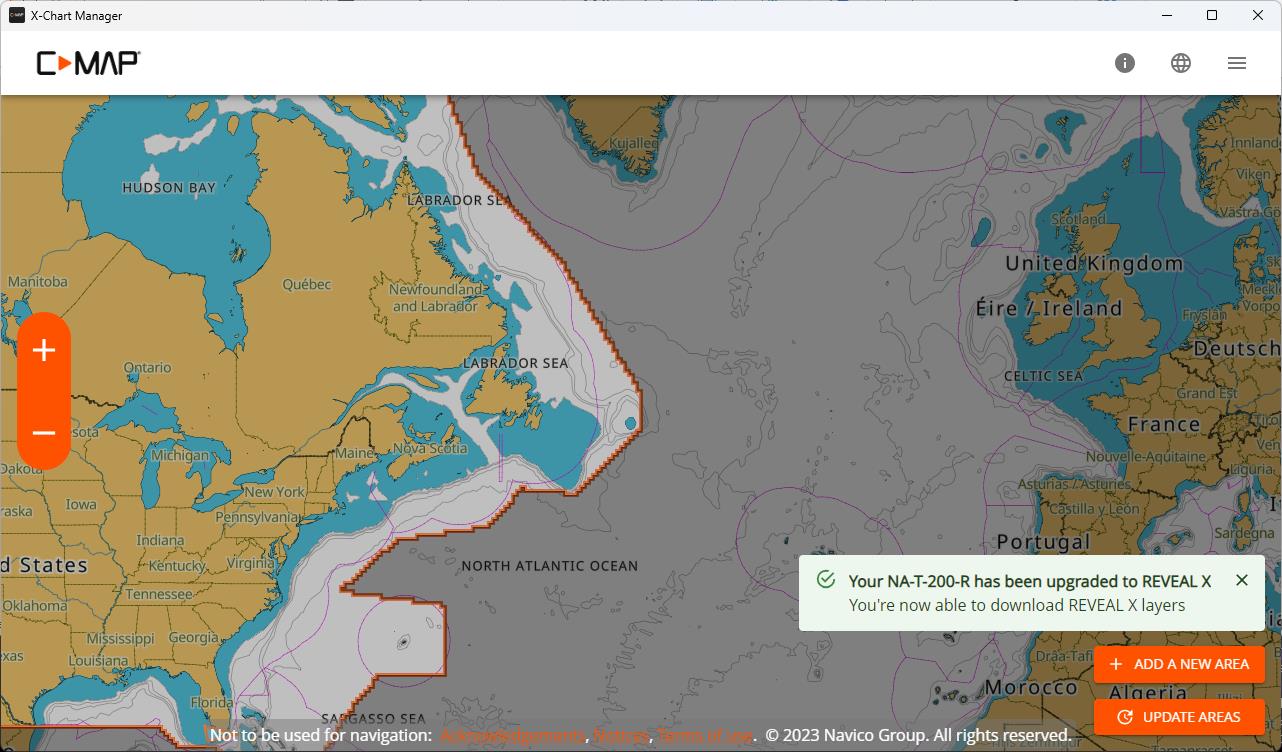
Download your new REVEAL X Chart Data
- Ensure you are logged into the X-Chart Manager
- To download/update your data, click on “Add A New Area” and draw around the area you want to download/update.
- Select the Layers you want to download/update – Satellite and Shaded Relief layers will now be unlocked to you – and click “UPDATE”.
- IMPORTANT: DO NOT REMOVE THE SD CARD WHILE THE UPDATE IS RUNNING
- Your computer will tell you when the update is complete. After eject the SD Card via Windows or Mac OS, you may remove it safely from your computer.
Pro Tip: For a more detailed guide on this process, visit the Chart Update page.